Temporal Server
| Channel | Revision | Published | Runs on |
|---|---|---|---|
| latest/stable | 43 | 28 Jan 2025 | |
| latest/edge | 52 | 08 Aug 2025 | |
| 1.23/edge | 65 | 19 Feb 2026 | |
| 1.23/edge | 60 | 09 Dec 2025 |
juju deploy temporal-k8s
Deploy Kubernetes operators easily with Juju, the Universal Operator Lifecycle Manager. Need a Kubernetes cluster? Install MicroK8s to create a full CNCF-certified Kubernetes system in under 60 seconds.
Platform:
Deploy Temporal Web UI
This is part of the Charmed Temporal Tutorial. Please refer to this page for more information and the overview of the content.
The Temporal Web UI is a user interface used to interact with and monitor Temporal workflows and activities.
Deploy and integrate
- Deploy the Temporal User Interface (UI):
juju deploy temporal-ui-k8s
- Wait for the application to require the
ui:temporalrelation:
Unit Workload Agent Address Ports Message
temporal-ui-k8s/0* blocked idle 10.1.0.111 ui:temporal relation: not available
- Integrate with Temporal Server:
juju integrate temporal-k8s:ui temporal-ui-k8s:ui
- Wait for both charms to be active and idle
Access the UI on a web browser
Depending on the local configuration, the Temporal Web UI can be accessesed using:
- The unit IP directly:
TEMPORAL_UI_IP=$(juju show-unit temporal-ui-k8s/0 | yq '.temporal-ui-k8s/0.address')
# In the browser
http://{TEMPORAL_UI_IP}:8080
- The ingress IP or DNS name: This requires extra configuration, see Configure Ingress with Nginx Ingress Integrator for more details.
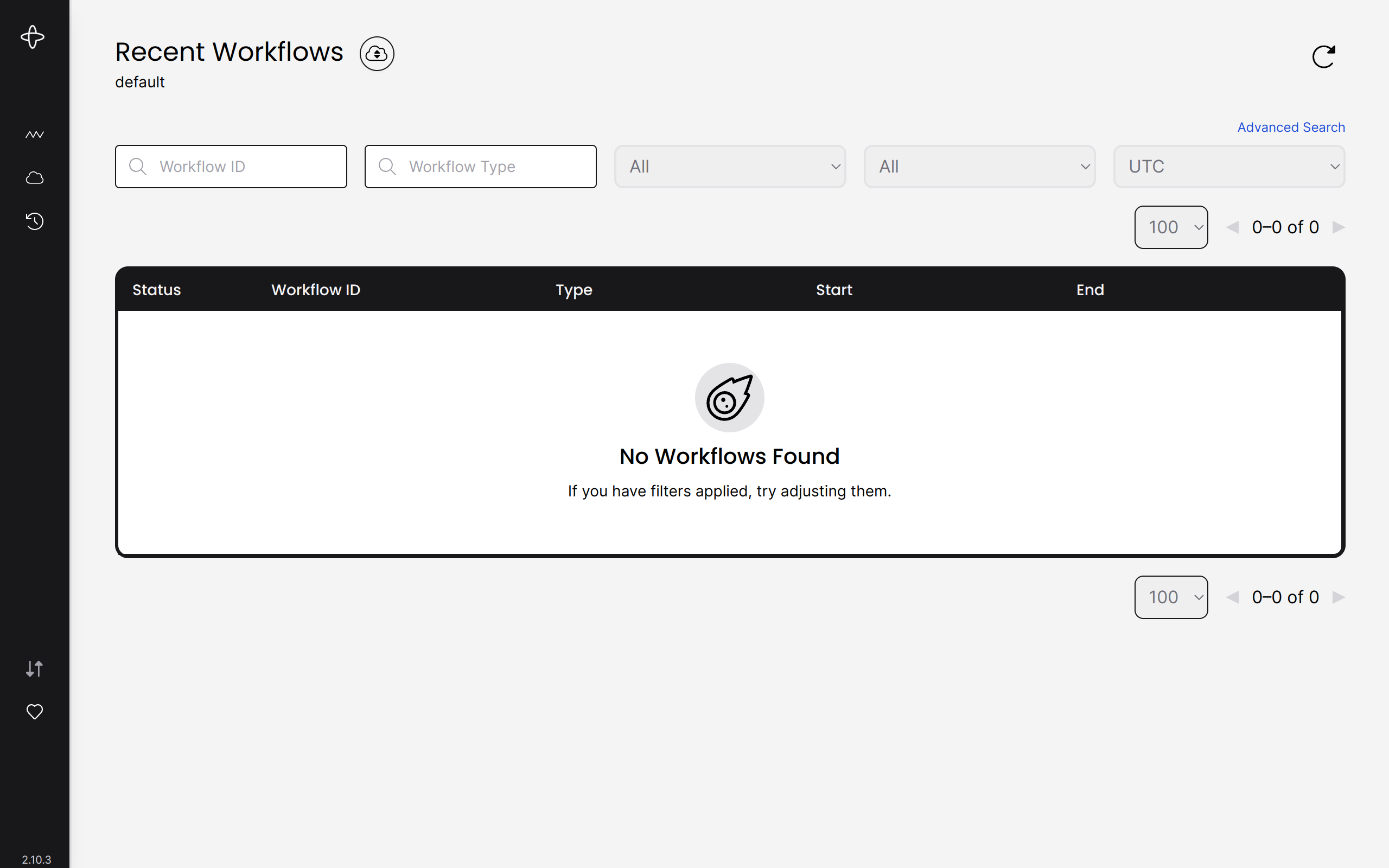
See next: Deploy Temporal Worker