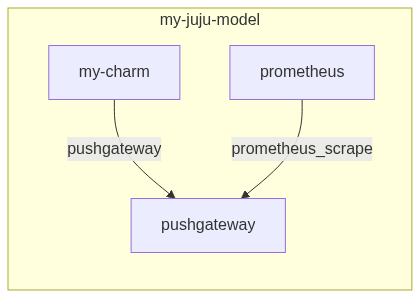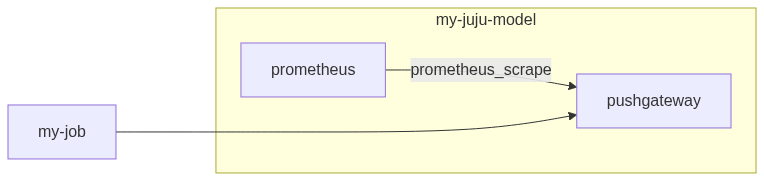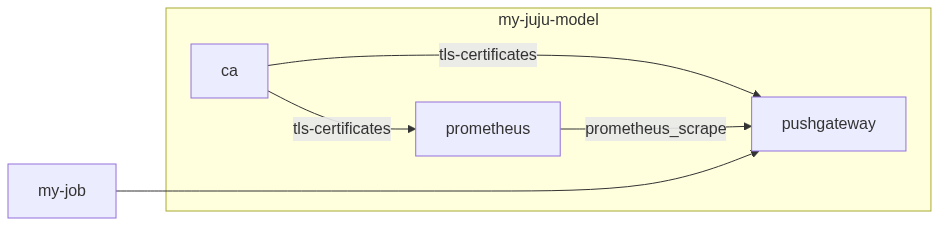Prometheus Pushgateway Charmed Operator
- Simon Aronsson
| Channel | Revision | Published | Runs on |
|---|---|---|---|
| latest/stable | 16 | 04 Jun 2024 | |
| latest/candidate | 16 | 04 Jun 2024 | |
| latest/beta | 16 | 22 May 2024 | |
| latest/edge | 16 | 03 May 2024 |
juju deploy prometheus-pushgateway-k8s --channel beta
Deploy Kubernetes operators easily with Juju, the Universal Operator Lifecycle Manager. Need a Kubernetes cluster? Install MicroK8s to create a full CNCF-certified Kubernetes system in under 60 seconds.
Platform:
Table of Contents
- Preview
- Prometheus Pushgateway charmed operator for K8s
- 1. Send metrics to Prometheus through Prometheus Pushgateway
-
2. Send metrics over
HTTPSto Prometheus through Prometheus Pushgateway
Preview
Initial situation
Let’s imagine we have jobs such as a service-level batch (for instance, a batch job that deletes a number of users for an entire service) and need to capture the outcome (which is ephemeral) to send its metrics to Prometheus.
How would we do that?: The answer is quite straight forward: Prometheus Pushgateway.
What if we are in a Juju-driven Kubernetes environment?: The answer is even more straight forward: Promethes Pushgateway charmed operator
Prometheus Pushgateway charmed operator for K8s
The Prometheus Pushgateway charmed operator handles installation, configuration, and Day 2 operations specific to Pushgateway, using Juju and the Charmed Operator Lifecycle Manager (OLM).
1. Send metrics to Prometheus through Prometheus Pushgateway
There are two ways to send metrics to Prometheus through Pushgateway.
A. Using send_metric library method
The requirer side of the Prometheus Pushgateway library provides a send_metric() method so it is possible to easily instrument an action in a my-charm to send metrics.
Let’s say we have the following charms and relations:
$ juju status --relations
Model Controller Cloud/Region Version SLA Timestamp
my-juju-model microk8s microk8s/localhost 3.1.5 unsupported 16:01:42-03:00
App Version Status Scale Charm Channel Rev Address Exposed Message
my-charm active 1 testingcharm 1 10.152.183.234 no
prometheus 2.46.0 active 1 prometheus-k8s edge 149 10.152.183.174 no
pushgateway 1.6.1 active 1 prometheus-pushgateway-k8s 0 10.152.183.191 no
Unit Workload Agent Address Ports Message
my-charm/0* active idle 10.1.38.75
prometheus/0* active idle 10.1.38.81
pushgateway/0* active idle 10.1.38.97
Relation provider Requirer Interface Type Message
prometheus:prometheus-peers prometheus:prometheus-peers prometheus_peers peer
pushgateway:metrics-endpoint prometheus:metrics-endpoint prometheus_scrape regular
pushgateway:push-endpoint my-charm:pushgateway pushgateway regular
pushgateway:pushgateway-peers pushgateway:pushgateway-peers pushgateway_peers peer
Then my-charm let us send metrics to prometheus through pushgateway this way:
$ juju run my-charm/0 send-metric --string-args name="messi_goals" value="819"
Running operation 3 with 1 task
- task 4 on unit-my-charm-0
Waiting for task 4...
ok: "True"
Once prometheus scrapes pushgateway we can check the metric we have sent it is stored by performing a HTTP request to prometheus:
$ curl -s http://10.1.38.81:9090/api/v1/query\?query="messi_goals" | jq
{
"status": "success",
"data": {
"resultType": "vector",
"result": [
{
"metric": {
"__name__": "messi_goals",
"job": "default",
"juju_application": "pushgateway",
"juju_charm": "prometheus-pushgateway-k8s",
"juju_model": "my-juju-model",
"juju_model_uuid": "ef7d8019-ed21-4cdd-875b-c2501a51c34f"
},
"value": [
1695746698.353,
"819"
]
}
]
}
}
B. Using regular HTTP request
The second alternative to send metrics to Prometheus through Pushgateway is by performing a regular HTTP request.
Let’s say we have a Juju model in which prometheus and pushgateway charms are running and related through the prometheus_scrape interface. Outside that Juju model let’s imagine we have a batch job that produces an output in which are metrics we need to send to Prometheus.
$ juju status --relations
Model Controller Cloud/Region Version SLA Timestamp
my-juju-model microk8s microk8s/localhost 3.1.5 unsupported 16:02:48-03:00
App Version Status Scale Charm Channel Rev Address Exposed Message
prometheus 2.46.0 active 1 prometheus-k8s edge 149 10.152.183.174 no
pushgateway 1.6.1 active 1 prometheus-pushgateway-k8s 0 10.152.183.191 no
Unit Workload Agent Address Ports Message
prometheus/0* active idle 10.1.38.81
pushgateway/0* active idle 10.1.38.97
Relation provider Requirer Interface Type Message
prometheus:prometheus-peers prometheus:prometheus-peers prometheus_peers peer
pushgateway:metrics-endpoint prometheus:metrics-endpoint prometheus_scrape regular
pushgateway:pushgateway-peers pushgateway:pushgateway-peers pushgateway_peers peer
With a simple bash oneliner we are able perform a HTTP request to send metrics:
$ echo "messi_world_cups 1" | curl --data-binary @- http://10.1.38.97:9091/metrics/job/my_batch_job
Once prometheus scrapes pushgateway we can check the metric we have sent it is stored by performing a HTTP request to prometheus:
$ curl -s http://10.1.38.81:9090/api/v1/query\?query="messi_world_cups" | jq
{
"status": "success",
"data": {
"resultType": "vector",
"result": [
{
"metric": {
"__name__": "messi_world_cups",
"job": "my_batch_job",
"juju_application": "pushgateway",
"juju_charm": "prometheus-pushgateway-k8s",
"juju_model": "my-juju-model",
"juju_model_uuid": "ef7d8019-ed21-4cdd-875b-c2501a51c34f"
},
"value": [
1695755237.481,
"1"
]
}
]
}
}
2. Send metrics over HTTPS to Prometheus through Prometheus Pushgateway
In the previous section we have explained two alternatives to send metrics to Prometheus through Pushgateway, but both are done usign non-encrypted connections. Now it is time to improve both alternatives by using an encrypted connection.
In order to achive this, we need a Certificate Authority charm to provide certificates.
A. Using send_metric library method
Based on what we have explained in section 1.A let’s say we have added an extra charm ca (self-signed-certificates) with the following charms and relations:
$ juju status --relations
Model Controller Cloud/Region Version SLA Timestamp
my-juju-model microk8s microk8s/localhost 3.1.5 unsupported 16:45:30-03:00
App Version Status Scale Charm Channel Rev Address Exposed Message
ca active 1 self-signed-certificates edge 36 10.152.183.71 no
my-charm active 1 testingcharm 2 10.152.183.97 no
prometheus 2.46.0 active 1 prometheus-k8s edge 149 10.152.183.174 no
pushgateway 1.6.1 active 1 prometheus-pushgateway-k8s 0 10.152.183.191 no
Unit Workload Agent Address Ports Message
ca/0* active idle 10.1.38.94
my-charm/0* active idle 10.1.38.90
prometheus/0* active idle 10.1.38.81
pushgateway/0* active idle 10.1.38.97
Relation provider Requirer Interface Type Message
ca:certificates prometheus:certificates tls-certificates regular
ca:certificates pushgateway:certificates tls-certificates regular
prometheus:prometheus-peers prometheus:prometheus-peers prometheus_peers peer
pushgateway:metrics-endpoint prometheus:metrics-endpoint prometheus_scrape regular
pushgateway:push-endpoint my-charm:pushgateway pushgateway regular
pushgateway:pushgateway-peers pushgateway:pushgateway-peers pushgateway_peers peer
Then my-charm let us send metrics to prometheus through pushgateway this way:
$ juju run my-charm/0 send-metric --string-args name="maradona_height" value="165"
Running operation 7 with 1 task
- task 8 on unit-my-charm-0
Waiting for task 8...
ok: "True"
Once prometheus scrapes pushgateway we can check the metric we have sent it is stored by performing a HTTP request to prometheus:
$ curl -sk https://10.1.38.81:9090/api/v1/query\?query="maradona_world_cups" | jq
{
"status": "success",
"data": {
"resultType": "vector",
"result": [
{
"metric": {
"__name__": "maradona_height",
"job": "default",
"juju_application": "pushgateway",
"juju_charm": "prometheus-pushgateway-k8s",
"juju_model": "my-juju-model",
"juju_model_uuid": "ef7d8019-ed21-4cdd-875b-c2501a51c34f"
},
"value": [
1695758145.68,
"165"
]
}
]
}
}
B. Using regular HTTP request over HTTPS
Based on what we have explained in section 1.B let’s say we have added an extra charm ca (self-signed-certificates) with the following charms and relations:
$ juju status --relations
Model Controller Cloud/Region Version SLA Timestamp
my-juju-model microk8s microk8s/localhost 3.1.5 unsupported 17:10:37-03:00
App Version Status Scale Charm Channel Rev Address Exposed Message
ca active 1 self-signed-certificates edge 36 10.152.183.71 no
prometheus 2.46.0 active 1 prometheus-k8s edge 149 10.152.183.174 no
pushgateway 1.6.1 active 1 prometheus-pushgateway-k8s 0 10.152.183.191 no
Unit Workload Agent Address Ports Message
ca/0* active idle 10.1.38.94
prometheus/0* active idle 10.1.38.81
pushgateway/0* active idle 10.1.38.97
Relation provider Requirer Interface Type Message
ca:certificates prometheus:certificates tls-certificates regular
ca:certificates pushgateway:certificates tls-certificates regular
prometheus:prometheus-peers prometheus:prometheus-peers prometheus_peers peer
pushgateway:metrics-endpoint prometheus:metrics-endpoint prometheus_scrape regular
pushgateway:pushgateway-peers pushgateway:pushgateway-peers pushgateway_peers peer
With a simple bash oneliner we are able perform a HTTP request (over HTTPS) to send metrics:
$ echo "maradona_number 10" | curl -k --data-binary @- https://10.1.38.97:9091/metrics/job/my_batch_job
Once prometheus scrapes pushgateway we can check the metric we have sent it is stored by performing a HTTP request to prometheus:
$ curl -sk https://10.1.38.81:9090/api/v1/query\?query="maradona_number" | jq
{
"status": "success",
"data": {
"resultType": "vector",
"result": [
{
"metric": {
"__name__": "maradona_number",
"job": "my_batch_job",
"juju_application": "pushgateway",
"juju_charm": "prometheus-pushgateway-k8s",
"juju_model": "my-juju-model",
"juju_model_uuid": "ef7d8019-ed21-4cdd-875b-c2501a51c34f"
},
"value": [
1695759201.794,
"10"
]
}
]
}
}